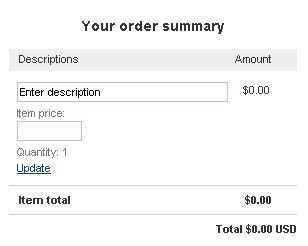To make a payment on your invoice, read the steps below, then click the Pay Now button at the bottom.
Step 1. Enter Invoice number in description.
Step 2. Enter the total you are paying.
Step 3. If paying by Credit Card, select Dont have a PayPal Account?
Step 4. Enter all the information and click submit.